生のUbuntu22.04にRails7の環境構築をおこなう

仮想環境を使わない、Ubuntu22.04に直にrailsをインストールしていきます。
mkdir rails-lesson
cd rails-lesson
sudo apt update
sudo apt install g++ make ruby-dev libmysqld-dev libyaml-dev mysql-server
# Gemfileをつくる
bundle init
# Gemfileのrailsのコメントアウトを外す
# インストール
bundle install
# プロジェクトを作る
bundle exec rails new . -d mysql
# mysqlに接続してrailsから接続されるユーザを作る
# (最初に存在するrootユーザはパスワード未設定のため-pオプションは不要)
sudo mysql -u root
mysql> create user 'tester'@'localhost' identified by 'admin';
mysql> grant all on *.* to 'tester'@'localhost';config/database.ymlを編集します。
# MySQL. Versions 5.5.8 and up are supported.
#
# Install the MySQL driver
# gem install mysql2
#
# Ensure the MySQL gem is defined in your Gemfile
# gem "mysql2"
#
# And be sure to use new-style password hashing:
# https://dev.mysql.com/doc/refman/5.7/en/password-hashing.html
#
default: &default
adapter: mysql2
encoding: utf8mb4
pool: <%= ENV.fetch("RAILS_MAX_THREADS") { 5 } %>
username: tester
password: admin
host: localhost
development:
<<: *default
database: rails_lesson_development
# Warning: The database defined as "test" will be erased and
# re-generated from your development database when you run "rake".
# Do not set this db to the same as development or production.
test:
<<: *default
database: rails_lesson_test
# As with config/credentials.yml, you never want to store sensitive information,
# like your database password, in your source code. If your source code is
# ever seen by anyone, they now have access to your database.
#
# Instead, provide the password or a full connection URL as an environment
# variable when you boot the app. For example:
#
# DATABASE_URL="mysql2://myuser:mypass@localhost/somedatabase"
#
# If the connection URL is provided in the special DATABASE_URL environment
# variable, Rails will automatically merge its configuration values on top of
# the values provided in this file. Alternatively, you can specify a connection
# URL environment variable explicitly:
#
# production:
# url: <%= ENV["MY_APP_DATABASE_URL"] %>
#
# Read https://guides.rubyonrails.org/configuring.html#configuring-a-database
# for a full overview on how database connection configuration can be specified.
#
production:
<<: *default
database: rails_lesson_production
username: rails_lesson
password: <%= ENV["RAILS_LESSON_DATABASE_PASSWORD"] %>
DBを作成し、rootを表示してみます。
rails db:create
rails sブラウザからhttp://localhost:3000に接続
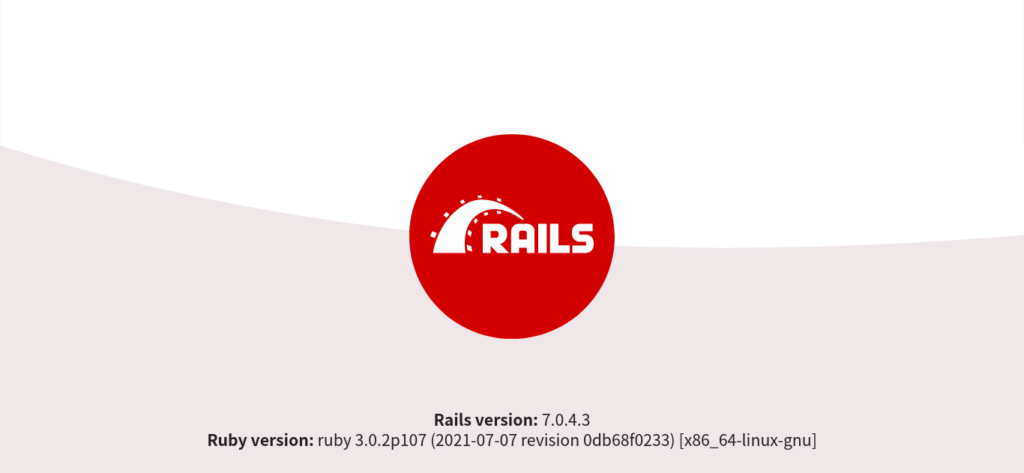





ディスカッション
コメント一覧
まだ、コメントがありません