【Rails】リソースフルルートにおけるonly,except,controller,pathオプションを分かりやすく整理する
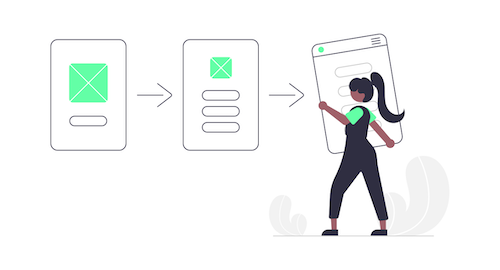
どうも、てーやまです。
Railsのルーティングでは「resources」を使用する事で、標準的なHTTPメソッドと「コントローラ#アクション」へのルートを1行で実装することができます。
今回はそのリソースフルルートに対するonly,except,controller,pathオプションを整理してみようと思います。
リソースフルルート
リソースフルルートの復習です。
たった1行、以下のように記載するだけでルートが作成されます。便利。
resources :studies| ルーティング ヘルパー | HTTPメソッド | パス | コントローラ# アクション | 機能 |
| studies_path | GET | /studies | studies#index | 一覧照会画面 |
| new_study_path | GET | /studies/new | studies#new | 新規登録画面 |
| POST | /studies | studies#create | 登録処理 | |
| edit_study_path | GET | /studies/:id/edit | studies#edit | 編集画面 |
| PATCH | /studies/:id | studies#update | 更新処理 | |
| PUT | /studies/:id | studies#update | 更新処理 | |
| study_path | GET | /studies/:id | studies#show | 詳細画面 |
| DELETE | /studies/:id | studies#destroy | 削除処理 |
ちなみに、上記のように設定済のルートはブラウザから「http://localhost:3000/rails/info/routes」にアクセスすることによって確認することができます。
もしくはターミナルからrailsコマンド「rails routes」を入力しても確認できます。
リソースフルルートのオプション
リソースフルルートは非常に便利ですが、汎用性に欠けます。
例えば以下のようにカスタマイズしたい場合はどうしたら良いのでしょう。
- 特定のアクションにのみルートを定義したい
- ルートに対応するコントローラを変更したい
- ルートのURL(パス)を変更したい
こういった要望に応える機能が以下に示す「オプション」です。
一つずつ見ていきましょう。
only
指定したアクションにのみ、ルートを定義します。
複数指定する場合には、配列を使います。
resources :studies, only: [:index, :new, :create]上記のように記述することで「studies#index」,「studies#new」,「studies#create」の3つのルート以外、定義されません。
except
指定したアクションのみ、ルートを定義しません。
要は「only」オプションの逆の機能です。
resources :studies, except: [:index, :new, :create]上記のように記述することで「studies#index」,「studies#new」,「studies#create」の3つのルートは、定義されません。
それ以外の「studies#edit」,「studies#update」,「studies#show」,「studies#destroy」のルートが定義されます。
controller
ルートに対応するコントローラを変更します。
resources :studies, controller: :student| ルーティング ヘルパー | HTTPメソッド | パス | コントローラ# アクション | 機能 |
| studies_path | GET | /studies | student#index | 一覧照会画面 |
| new_study_path | GET | /studies/new | student#new | 新規登録画面 |
| POST | /studies | student#create | 登録処理 | |
| edit_study_path | GET | /studies/:id/edit | student#edit | 編集画面 |
| PATCH | /studies/:id | student#update | 更新処理 | |
| PUT | /studies/:id | student#update | 更新処理 | |
| study_path | GET | /studies/:id | student#show | 詳細画面 |
| DELETE | /studies/:id | student#destroy | 削除処理 |
path
ルートのURL(パス)を変更します。
要は「controller」オプションの逆の機能です。
resources :studies, path: :student| ルーティング ヘルパー | HTTPメソッド | パス | コントローラ# アクション | 機能 |
| studies_path | GET | /student | studies#index | 一覧照会画面 |
| new_study_path | GET | /student/new | studies#new | 新規登録画面 |
| POST | /student | studies#create | 登録処理 | |
| edit_study_path | GET | /student/:id/edit | studies#edit | 編集画面 |
| PATCH | /student/:id | studies#update | 更新処理 | |
| PUT | /student/:id | studies#update | 更新処理 | |
| study_path | GET | /student/:id | studies#show | 詳細画面 |
| DELETE | /student/:id | studies#destroy | 削除処理 |
次の更新では、「path_names」,「as」,「collection」,「member」オプションについて
また、リソースフルルート以外のルート(match…:via),
グループ化(scope,namespace)についても備忘録を作っていくつもりです。
それでは〜。





ディスカッション
コメント一覧
まだ、コメントがありません